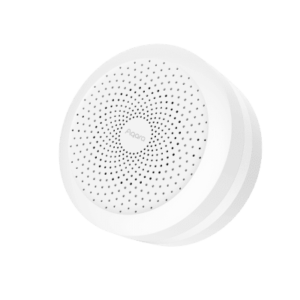Roku Streaming Stick 4K
Original price was: 70 $.49 $Current price is: 49 $.
Brand:Roku
Free DELIVERY for $30+ Orders – cash on delivery
Product Information
Powerful & portable, Roku Streaming Stick 4K is faster and more powerful than ever. The redesigned long-range Wi-Fi receiver is super-charged with up to 2x the speed—exactly what you need for smooth streaming in spectacular 4K, Dolby Vision, and HDR10+ picture.
- Hides behind your TV: The simple design plugs right into your TV with a simple setup.
- Free Channels. The Roku Channel Store contains many channels that are free, from baby channels to YouTube.
- Super-fast startup: Start streaming channels like Netflix, Disney+(US Accounts only) and Prime Video, in a snap—just turn on your TV.
- Long-range Wi-Fi: Enjoy fast, smooth TV streaming in any room with a strong Wi-Fi connection, now up to 2x faster.
- No more juggling remotes: Power up your TV, adjust the volume, and control your Roku Streaming Stick with the Roku remote.
- Voice search & control: Quickly search, play entertainment, and control your streaming device with the voice remote.
- Breathtaking picture: Stream in 4K, Dolby Vision, and HDR10+ with sharp resolution and vivid color.
- Works with popular voice assistants: Enjoy easy voice control with Siri, Alexa, and Google Assistant.
- Share it with Apple AirPlay. Effortlessly share videos, photos, music, and more from your Apple devices to your TV.
- Watch Al Jadeed for free using the Al Jadeed Mobile app.
- What’s included:Roku Streaming Stick 4K
- Voice remote
- Two AAA batteries
- USB power cable with Long-range Wi-Fi receiver
- Power adaptor.
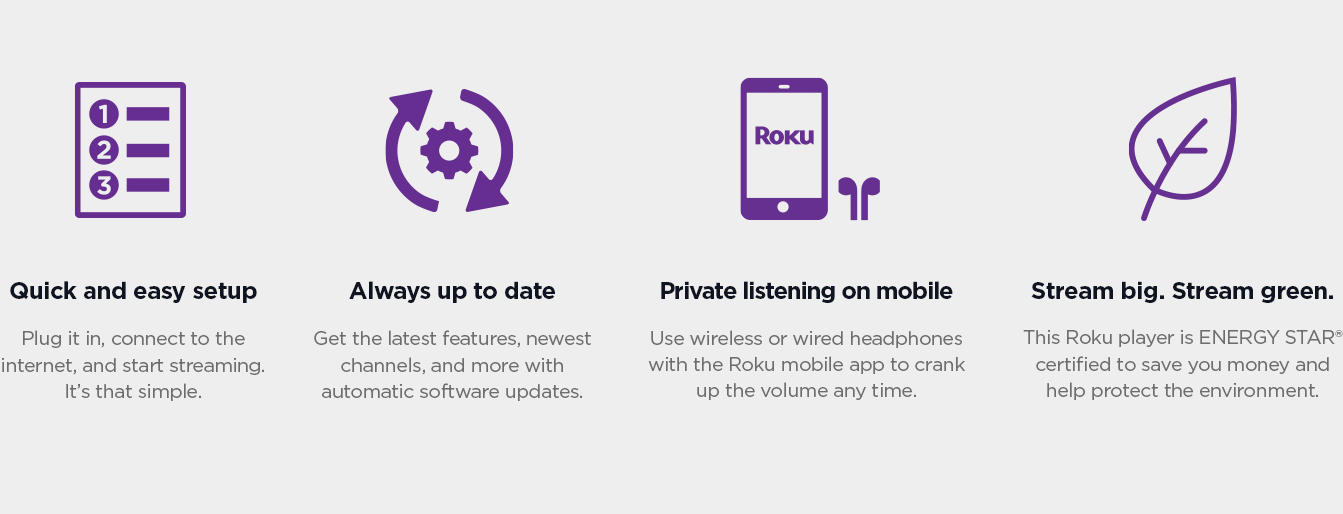
Product Information
Powerful & portable, Roku Streaming Stick 4K is faster and more powerful than ever. The redesigned long-range Wi-Fi receiver is super-charged with up to 2x the speed—exactly what you need for smooth streaming in spectacular 4K, Dolby Vision, and HDR10+ picture.
- Hides behind your TV: The simple design plugs right into your TV with a simple setup.
- Free Channels. The Roku Channel Store contains many channels that are free, from baby channels to YouTube.
- Super-fast startup: Start streaming channels like Netflix, Disney+(US Accounts only) and Prime Video, in a snap—just turn on your TV.
- Long-range Wi-Fi: Enjoy fast, smooth TV streaming in any room with a strong Wi-Fi connection, now up to 2x faster.
- No more juggling remotes: Power up your TV, adjust the volume, and control your Roku Streaming Stick with the Roku remote.
- Voice search & control: Quickly search, play entertainment, and control your streaming device with the voice remote.
- Breathtaking picture: Stream in 4K, Dolby Vision, and HDR10+ with sharp resolution and vivid color.
- Works with popular voice assistants: Enjoy easy voice control with Siri, Alexa, and Google Assistant.
- Share it with Apple AirPlay. Effortlessly share videos, photos, music, and more from your Apple devices to your TV.
- Watch Al Jadeed for free using the Al Jadeed Mobile app.
- What’s included:Roku Streaming Stick 4K
- Voice remote
- Two AAA batteries
- USB power cable with Long-range Wi-Fi receiver
- Power adaptor.
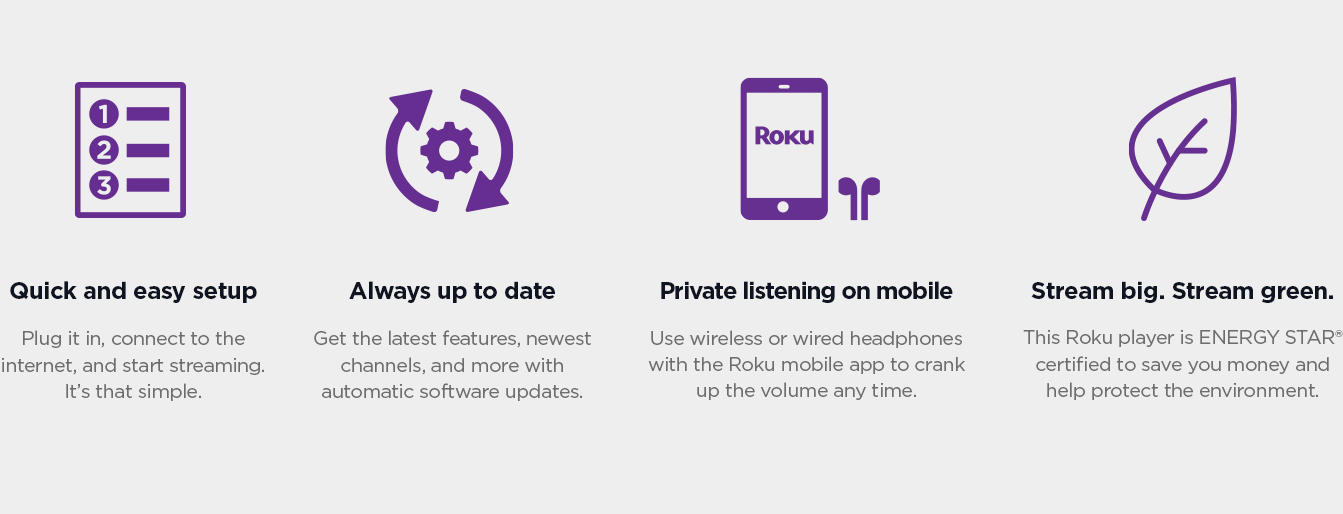
Delivery, Returns & Warranty
Delivery
Free delivery in Lebanon for orders exceeding 30$. Pickup and Same-day delivery available. Learn More.
Returns
15-day returns on any order. Return policy exclusions apply. Learn More.
Warranty
We warranty our products to be free of manufacturing defects, and we will repair or replace with a new product, at our option, any product sold by us that is deemed defective. Exclusions apply. Learn More.
Is this a gift or surprise? Please choose a gift-wrapping option on the checkout page if you wish to add extra gift-wrapping. Extra costs may apply.
![http___image.roku.com_w_rapid_images_undefined_4a4eae2c-3727-4935-84a5-ffccf2b950c1[1] Works with Google Home](https://smartioleb.com/wp-content/uploads/2022/10/http___image.roku_.com_w_rapid_images_undefined_4a4eae2c-3727-4935-84a5-ffccf2b950c11.png)