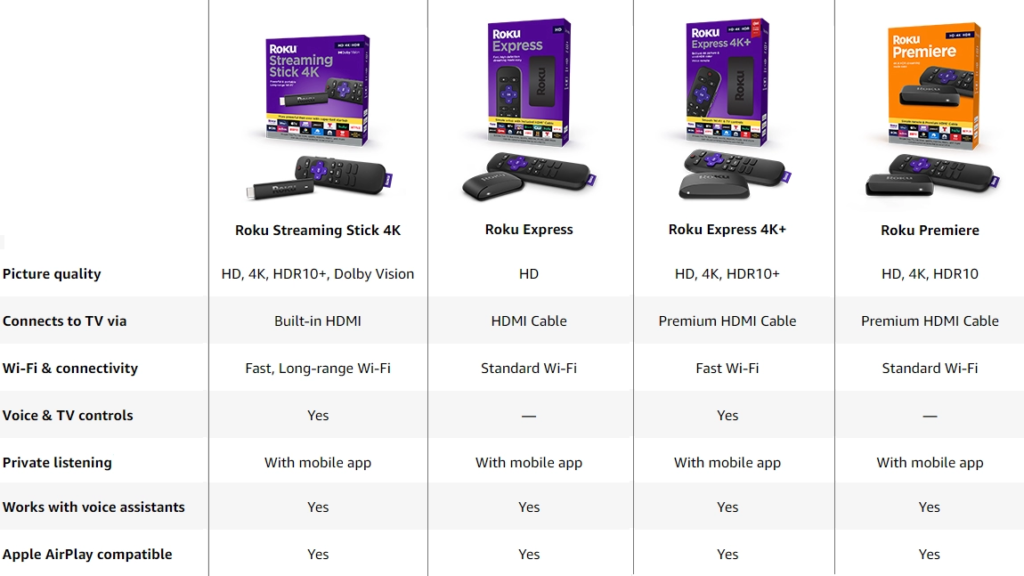Frequently Asked Questions
We aim to make your smart home journey as easy as possible. This is why we compiled a list of the most asked questions and their answers in this page.
How to?
- How can I add smart lightning to my home?
There are different options to choose from when you want to add smart lighting to your home. Here they are (you can click on the titles to see the products):
Smart Bulbs
A smart bulb is a type of light bulb that can connect to your home Wi-Fi network or a smart home hub, allowing you to control it remotely using a mobile app, voice commands, or automation. Overall, smart bulbs offer flexibility, convenience, and energy efficiency, allowing you to customize your lighting experience and create a smarter and more comfortable home environment.
PROS: Setup is relatively simple with the bulb approach, and it’s easy to move a bulb to a new fixture if needed.
CONS: The bulbs won’t work if the light is switched off. Most smart bulbs fit in the common E27 light socket (lamba barem), and will not fit in other smaller sockets
Smart Switches and Relays
Smart switches are devices that replace traditional light switches in your home, offering enhanced control and automation capabilities. Smart switches provide an alternative to smart bulbs, offering control and automation at the switch level rather than individual bulbs. This can be beneficial if you have multiple bulbs connected to a single switch or prefer the convenience of controlling all the lights in a room through one switch.
- If you want to keep your wall switch and want to put a small smart relay inside the existing wall switch and
- your wall switch contains one button, then check out the Sonoff MINI R4.
- your wall switch contains two buttons, then check out the Sonoff DUAL R3.
- If you want to replace your wall switch by a smart one:
- you’re looking for a 1-2 or 3 buttons, check the Sonoff TX Ultimate Touch Wall Switch.
- you’re looking for an all-in-one solution with touch screen and two buttons, check the Sonoff NSPanel.
PROS: With a smart switch, you’re free to use whatever bulb you want — perfect if you’re picky about light quality, or if your fixture requires bulbs of a particular size, shape, or style that’s incompatible with smart bulbs. In many cases, your scheduled lighting changes will still run even when the switch is turned off.
CONS: Installation requires DIY skills and is more difficult than smart bulbs, because wiring is needed, and you do not have control over the brightness and colors of the light bulb
You can combine smart switch & smart bulb to get the best of both worlds!
There are other types of smart lightning, that are more use-case-specific.
Smart LED Strips
Smart LED strips are flexible strips with built-in LEDs that can be controlled and customized using a mobile app or a smart home hub. Smart LED strips are a versatile lighting solution that can add vibrant and dynamic lighting effects to your space. They are often used for accent lighting, creating ambiance, or highlighting architectural features. When choosing smart LED strips, consider factors like length, connectivity options, color accuracy, and compatibility with your preferred smart home platform or ecosystem.
Smart Outdoor Lights
Smart outdoor lights, also known as smart outdoor lighting systems, provide advanced control and automation features for your outdoor lighting. Smart outdoor lights provide convenience, security, and energy efficiency by allowing you to control and automate your outdoor lighting according to your preferences and needs. When selecting smart outdoor lights, ensure they are suitable for outdoor use and compatible with your preferred smart home platform or ecosystem.
Smart Gaming Lights
Smart gaming lights are specialized lighting systems designed to enhance the gaming experience by providing dynamic and immersive lighting effects. Smart gaming lights are designed to add visual flair and immersion to your gaming environment, making the gaming experience more engaging and enjoyable. When choosing smart gaming lights, consider compatibility with your gaming platform, the available customization options, ease of integration, and the overall aesthetics and design that align with your gaming setup.
- If you want to keep your wall switch and want to put a small smart relay inside the existing wall switch and
- How can I monitor the temperature and/or the humidity in my room?
There are different ways to monitor the temperature and/or humidity in your room. Here are some examples of sensors that you can use:
- Sonoff TH Elite 20A or Sonoff TH Origin + Sonoff Indoor Temperature/Humidity Sensor THS1
- PROS: Cheap – wifi connected
- CONS: Bulky – Needs to be wired to electricity (not battery)
- Govee Smart Hygrometer Thermometer
- PROS: Good price and large screen – Battery operated
- CONS: Bluetooth connection – Can’t be read when outside the BT range
- Sonoff TH Elite 20A or Sonoff TH Origin + Sonoff Indoor Temperature/Humidity Sensor THS1
- How can I make my AC smart?
You have two options:
- Option A:
- If your AC saves its power state after electricity is restored, you can use a Sonoff BASIC R2 or Sonoff smart plug to control it ON/OFF and set schedules.
- If your AC does not save its power after electricity is restored, using a Sonoff smart plug or Sonoff basic will not help and you should check the option B.
- Option B ( If your AC has an infrared remote):
- You can use the Broadlink RM Mini 4C to control it on/off and change its temperature and other settings. Check this video to learn how to use the Broadlink to control your AC.
- Note: The Broadlink does not remember the state of your AC(just like the remote), it just assumes it. So if the AC is off and you turn it on using the Broadlink app, it will turn on, and if it is on and you turn it on as well from the Broadlink app, it will turn off, because the ON/OFF signal is the same IR signal (unless your AC has separate buttons for on and off).
- Other popular options with Apple HomeKit
- Sensibo Air Pro with Air Quality Monitor. A video can be found here.
- SwitchBot Hub 2 with Matter and IR controller.
- You can use the Broadlink RM Mini 4C to control it on/off and change its temperature and other settings. Check this video to learn how to use the Broadlink to control your AC.
- Option A:
- I want to turn on/off my water heater. Which device should I use?
- If you care about seeing the water temperature of your water heater, and the distance between the Sonoff device and the water tank is less than 5 meters, check out the Sonoff TH Elite 20A or Sonoff TH Origin that has to be used with the Sonoff waterproof temperature sensor.
- If your water heater requires less than 7A, than the Sonoff BASICR2 is a good choice.
- If your water heater requires between 8A and 17A, and you do not care about monitoring the temperature, than the Sonoff POW Elite is the best choice. As a bonus, you also get to monitor the power used by the water heater.
Note: It is always recommended to use a contactor with Sonoff devices (click here to learn more about contactors and click here to see a video of it in action)
- How can I control a device that supports DC power?
You can use one of the below options:
- SmartWise 1-gang smart relay switch to control devices requiring 5V-32V.
- SONOFF 4CH PRO R3 4-gang Wi-Fi Smart Switch. It supports four channels of 220V AC or 9-23V DC.
- Shelly One smart switch, from another brand. It supports 24-60V DC and 12V DC and dry contact.
- How can I make my wall-switch smart?
- If your wall switch contains one button, then check out the Sonoff MINI R4 / Matter Version. If you want native Apple HomeKit compatibility, check the Meross In-Wall Smart Switch.
- If your wall switch contains two buttons (two light switches or roller shutter or curtain), then check out the Sonoff DUAL R3.
- If you’re looking for an all-in-one solution with touch screen and two buttons, check the Sonoff TX Ultimate Smart Touch Wall Switch and Sonoff NSPanel.
- I want to make my electric roller shutters (monobloc) or blinds smart. Which Sonoff device should I use?
Check out the Sonoff Dual R3. It is a two-gang smart switch relay product that can measure power usage in a small size. It is a flush-mounted Wi-Fi smart dual relay switch module that can be installed behind any standard switch or electric socket. It is compatible with lights and roller shutters. Check this video to learn more:
- In English: https://youtu.be/BDc9uROtJus
- In Arabic: https://youtu.be/s_pRLqBM0Oo
You can also check the Sonoff NSPanel.
General Questions
- How long does it take for my order to arrive?
We ship the orders with Wakilni. They take 1-3 working days to arrive. During the high season, orders take up to 5 working days to arrive.
- What is a smart home?
A smart home is any property that contains ‘Internet of Things’ devices. These devices usually contain an electronic ‘brain’ that allows them to perform actions based on specific, user defined conditions. For example a normal light bulb can be switched on and off using the light switch. A smart light bulb can be turned on and off via a smart phone, and it can also turn itself on and off based on pre-programmed rules, such as when the sun sets, or when a person arrives home. By taking away the ‘manual’ part of its operation, it essentially becomes smarter, and in turn makes your life easier.
- What are the benefits of a smart home?
There are many, and it depends on what level of ‘smarts’ you want. For example, being able to turn off all your lights in the entire house (or just specific rooms) just by saying ‘Hey Google, turn off all my lights’ ensures that you will never accidentally leave the house with the lights on. Just think of how much electricity we waste by going to bed and leaving the garden lights on.
Another huge benefit is when you start to make your smart devices talk to each other. In the above example, we have already made your smart speaker connect to your smart lights. Take this one step further, and you can tell your smart speaker to perform a number of tasks with just one command. For example if you say “Hey Google, let’s watch a movie”, then your smart home will adjust itself ready for your movie night by dimming the living room lights, turning on the projector or TV, open Netflix then put your phone into ‘Do not Disturb’ mode. Your home can do all these things automatically without you lifting a finger or uttering a word. The possibilities are, quite simply, limitless.
- My apartment is not new, can you still help?
Of course! Unlike other proprietary Smart Home companies, most of the devices on our website do not require you to lay any wiring into the walls, or change any of your lighting / heating provisions.
- Do you have a physical shop?
No, we are based online.
- Do you accept cash on delivery?
Yes, we do. You can pay cash when you receive your order.
- I received an item and it is defective, what can I do?
If you believe your item is defective, please send us a video proof on our Whatsapp. After verification, we will try to help you via WhatsApp to make sure the device is defective. If this is confirmed, you can return it to us, and we will try to fix it or send you a replacement.
- How can I know that you are a trusted shop?
You can check out our reviews on Facebook by clicking here : Smartio Lebanon Facebook Reviews
- Are you in Lebanon?
Yes, of course, we are located in Lebanon and our products are available in Lebanon.
- Can I come to your warehouse to see the items ?
Our location is a warehouse, not shop (we are based online). The warehouse is not a location that can be visited by clients who wish to see the items because it belongs to a third party company (Wakilni) and other online shops are using this warehouse. Also, the items are all in their boxes and cannot be opened by clients to inspect them before purchasing.
The items available are all on the website, with clear pictures and prices. If after you enter the page of an item, it is “Out of stock”, this means it is not available. The website will not let you order more than the available quantities(it is up to date with the stock) – so if you want to order something, rest assured that it is in stock and ready to be picked up or delivered.
If you want to see a certain device in action, we invite you to check Google or YouTube videos by searching on it for the name of the items. Most of our items are popular and have been unboxed/reviewed dozens of times by different content creators.
Note: The warehouse closes at 5PM during weekdays and at 1PM on Saturday (Closed on Sunday).
When you are ready to order, you can use the website and choose the “pickup” shipping method. Orders need around 1 hour to be confirmed & prepared. Then, after the order is placed on the website, we will send you the location of the warehouse on WhatsApp to pickup the items.
Sonoff
- I want to turn on/off my water heater. Which device should I use?
If you care about seeing the water temperature of your water heater, and the distance between the Sonoff device and the water tank is less than 5 meters, check out the Sonoff TH Origin and the Sonoff temperature sensor.
If your water heater requires less than 7A, than the Sonoff BASICR2 is the best choice.
If your water heater requires between 8A and 17A, and you do not care about monitoring the temperature, than the Sonoff POW Elite is the best choice. As a bonus, you also get to monitor the power used by the water heater.
- What is a Sonoff Smart Switch?
A Sonoff Smart Switch is a wireless, remote-controlled switch that can be used to control electronic devices in your home.
- What is the difference between Sonoff MINI R4 and Sonoff BASIC?
The Sonoff Basic and Sonoff Mini are both smart home devices made by the company Sonoff. They are both WiFi-enabled and can be controlled remotely through the eWeLink app on your smartphone.
However, there are a few key differences between the two devices. The Sonoff Basic is a larger device that can be used to control a wide range of appliances, including lamps, fans, and other home appliances. It comes with a standard-sized (86mm x 86mm) wall plate that fits over a single gang electrical box.
On the other hand, the Sonoff Mini is a smaller, more compact device that is designed to control smaller appliances, such as lights and outlets. It comes with a smaller (45mm x 23mm) wall plate that can fit into a single gang electrical box or be mounted directly onto a surface using the included mounting screws.
In terms of features, both devices offer the same basic functionality, including the ability to turn appliances on and off remotely and set up timers and schedules. However, the Sonoff Mini has a few additional features, such as the ability to control the device using voice commands through Amazon Alexa and Google Assistant.
Overall, the main difference between the Sonoff Basic and Sonoff Mini is the size and design of the devices, as well as a few additional features on the Mini.
- Check this video to know more about the Sonoff BASICR2 DIY Switch :
- In English: https://youtu.be/RqpxTzjGW2M
- In Arabic: https://youtu.be/_-iEWZ_zsok
- Check this video to know more about the Sonoff MINIR4 DIY Switch:
- In English: https://www.youtube.com/watch?v=hUbSckDhgO0
- Check this video to know more about the Sonoff BASICR2 DIY Switch :
- What is the difference between Sonoff BASIC R2 and Sonoff S26R2?
- The Sonoff BASICR2 is a DIY switch, meaning that you will need to use your own wires to link it to input and output.
- The Sonoff S26R2 is a smart plug, it does not require any DIY work. You just plug it in your wall outlet.
- Check this video to know more about the Sonoff BASIC R2 DIY Switch :
- In English: https://youtu.be/RqpxTzjGW2M
- In Arabic: https://youtu.be/_-iEWZ_zsok
- Check this video to know more about the Sonoff S26R2 Smart Plug :
- In English: https://youtu.be/_ow6mPyN2QQ (The video shows a UK plug but the one available @ Smartio is EU plug)
- In Arabic: https://youtu.be/JHReB_jYmPs
- Check this video to know more about the Sonoff BASIC R2 DIY Switch :
- I want a device that supports DC power. Which Sonoff device should I use?
Check out the SONOFF 4CH PRO R3 4-gang Wi-Fi Smart Switch. It supports four channels of 220V AC or 9-23V DC.
Or check out the SmartWise 5V-32V smart switch, which works with the eWeLink app. It supports 5V-32V DC.
- I want to control a USB-powered device. Which Sonoff device should I use?
Check out the Sonoff MICRO.
- I want to make my wall-switch smart. Which Sonoff device should I use?
If your wall switch contains one button, then check out the Sonoff MINI R4.
If your wall switch contains two buttons, then check out the Sonoff DUAL R3.
If you’re looking for an all-in-one solution with touch screen and two buttons, check the Sonoff NSPanel.
- I want to make my electric roller shutters (monobloc) or blinds smart. Which Sonoff device should I use?
Check out the Sonoff Dual R3. It is a two-gang smart switch relay product that can measure power usage in a small size. It is a flush-mounted Wi-Fi smart dual relay switch module that can be installed behind any standard switch or electric socket. It is compatible with lights and roller shutters. Check this video to learn more:
- In English: https://youtu.be/BDc9uROtJus
- In Arabic: https://youtu.be/s_pRLqBM0Oo
If you’re looking for an all-in-one solution, check the Sonoff NSPanel.
- I want to replace my wall switch with a smart wall switch. Which Sonoff device should I use?
Check out the Sonoff NSPanel. It has two buttons and a touch screen. It can help you achieve the use of specific scene modes in different scenes with one tap. In addition to the scenario based control, it is compatible with almost all sonoff devices and the central control function of the control group.
- Can I control the Sonoff device from another phone (sharing with family members)
Yes, you can share the device with your family members, check this video out: https://youtu.be/G6VrOKCtSJ4
If you want to share only one specific device(not all the devices in your home), then check this out : https://youtu.be/CtHZ2WxwVcc
- What happens when electricity is back? Does the device turn on, or turn off?
Yes, there is a power-on state setting in the app. You can define this setting in the eWeLink app, check this video to learn how: https://youtu.be/1AGixapLEO0
- How do I set up a Sonoff Smart Switch?
To set up a Sonoff Smart Switch, you will need to download the eWeLink app and follow the instructions for connecting the switch to your home’s Wi-Fi network.
- Can I control my Sonoff Smart Switch with Amazon Alexa or Google Assistant?
Yes, you can control your Sonoff Smart Switch with Amazon Alexa or Google Assistant by connecting the switch to the eWeLink app and linking the app to your Alexa or Google Assistant account.
- Can I schedule my Sonoff Smart Switch to turn on and off automatically?
Yes, you can schedule your Sonoff Smart Switch to turn on and off automatically through the eWeLink app.
- Is there a limit to the number of Sonoff Smart Switches that I can control with the eWeLink app?
No, there is no limit to the number of Sonoff Smart Switches that you can control with the eWeLink app.
- Can I control my Sonoff Smart Switch remotely?
Yes, you can control your Sonoff Smart Switch remotely through the eWeLink app.
- How can I make my AC smart?
You have two options:
- Option A:
- If your AC saves its power state after electricity is restored, you can use a Sonoff BASIC R2 or Sonoff smart plug to control it ON/OFF and set schedules.
- If your AC does not save its power after electricity is restored, using a Sonoff smart plug or Sonoff basic will not help and you should check the option B.
- Option B ( If your AC has an infrared remote):
- You can use the Broadlink RM Mini 4C to control it on/off and change its temperature and other settings. Check this video to learn how to use the Broadlink to control your AC.
- Note: The Broadlink does not remember the state of your AC(just like the remote), it just assumes it. So if the AC is off and you turn it on using the Broadlink app, it will turn on, and if it is on and you turn it on as well from the Broadlink app, it will turn off, because the ON/OFF signal is the same IR signal (unless your AC has separate buttons for on and off).
- Another popular option with Apple HomeKit + Air Quality Monitor: Sensibo Air Pro. A video can be found here.
- You can use the Broadlink RM Mini 4C to control it on/off and change its temperature and other settings. Check this video to learn how to use the Broadlink to control your AC.
- Option A:
Govee LED Strips
- Do the Govee LED strips work on batteries?
No, it has to be wired
- How to tape the LED strip?
The LED strip comes with 3M tape that can be used to tape it to the surface of your choice.
- Can I control Govee LED strips from my phone?
Unless specified otherwise, yes, you can control your Govee LED strip from your phone using the Govee Home App.
- What is the difference between RGB and RGBIC ?
RGBIC ( IC means INDEPENDENT CONTROL) is where multiple colors can be displayed on one strip light simultaneously. RGB on the other hand, can only display one color at a time.
- What is the difference between Govee Dreamcolor and RGBIC?
Dreamcolor is the same as RGBIC.
- What is the difference between Govee Wi-Fi and Govee Bluetooth LED strips?
Govee Wi-Fi LED strips connect to your Wi-Fi router and allow you to control your LED strip even when you are not at home, as long as you have an internet connection.
Govee Bluetooth LED strips connect directly to your phone, and allow you to control them whenever your phone’s Bluetooth is connected to the LED strip, and of course within range.
- Can I cut Govee RGBIC lights to the length I want?
RGBIC strip lights cannot be connectable or cut because the LEDs are controlled by individual IC chip. The strip light will stop working or the performance will be affected if you cut it.
- Can I cut Govee RGB LED Strip to the length I want?
It is not possible to cut RGBIC LED Strips. It’s possible for you to cut RGB strip light along the golden marks. The cut section won’t work without electrical power supply. But you can reconnect the cut section to the original strip with pin connectors (Not included).
- Can my neighbors connect to my Bluetooth/WiFi Govee LED strip, or would they be hard for others to access?
There is a Device Safety option on Govee App. If you toggle it, your neighbors will not connect to your lights.
- Does RGB mean that I can only switch my LED strip to Red,Green,Blue colors?
No, you can choose from 16 million colors.
- Can the Govee LED Strips be wired without the adapter just 12V?
No, it’s recommended to power it via the included adapter.
- Does the total length include the plug-in cord?
The length (5 meters or 10 meters) is about the strip light and does not includes the power cord.
- In music mode, can you also control what color/colors the LED strip lights up as? Or does it only change colors automatically?In music mode, you can also control the color as you wish.
- If me and a family member download the Govee app on our phones, would we both be able to control the lights at different times?Yes, it’s also possible to share one Govee account on different phones.
- Can the RGBIC LED strips still only show one color and not different ones?
Yes, you can pick single color mode and select the color.
- Can you connect more then one strip together?
No, the light strip cannot be connected in series because of the power issue. The performance of the lights will be influenced a lot if they are connected in series.
You can create a group or scene in the Govee app to control more than one LED strip at the same time. Check this link to learn more.
- Do the Wi-Fi LED strips work if the router is turned off or doesn't have internet?
Yes, the Wi-Fi LED strips have Bluetooth capability and can be controlled using Bluetooth if the router is not online.
- Do I need to buy an adapter/transe for the LED strip to work?
No, the Govee LED strips come with their own adapter(220V), unless specified otherwise, like some TV Backlights that plug in the USB port of your TV.
Alexa
- Does Alexa work in Lebanon?
Of course it works in Lebanon.
- How to download the Alexa app on my phone?
You can check the guide for Apple [click here] and Android [click here].
- Does Alexa require a monthly fee?
There is no monthly fee to operate Alexa on Amazon Alexa-enabled devices.
- Does the Alexa smart speakers/smart displays work on batteries?
No, it has to be plugged in.
- How do I use Alexa?
Alexa allows you to ask questions and make requests using just your voice. For instance, you can ask Alexa a question, such as “What is the weather today in Beirut?”, or tell Alexa to do something, like “Add batteries to my shopping list,” or “Play jazz.”
- What's the difference between Alexa and Echo devices?
Alexa is the virtual assistant, while Echo is the smart speaker device.
Google Assistant
- Does Google Assistant work in Lebanon?
Of course it works in Lebanon.
- How to download the Google Home app on my phone?
You can find the Google Home App on the Google Play Store or Apple App Store.
- Do the Google Assistant speakers/smart displays work on batteries?
No, it has to be plugged in.
- Does Google Assistant require a monthly fee?
There is no monthly fee to operate Google Assistant.
- How do I use Google Assistant?
Google Assistant allows you to ask questions and make requests using just your voice. For instance, you can ask Google Assistant a question, such as “What is the weather today in Batroun?”, or tell it to do something, like “Add apple juice to my shopping list,” or “Play Rock music.”
Here are some things that Google can help you with:
- Enjoy entertainment: Play music, podcasts, news and radio, just with a simple voice request.
- Plan your day: Ask Google for your daily brief or about your commute to work. And, check on the latest weather and traffic in your area.
- Get answers: Get answers on sports, weather, finance, calculations, translations and more.
- Manage tasks: Set alarms and timers, pull up your calendar appointments, or add items to your shopping list using just your voice.
- Control your home: Ask Google to adjust the lighting , turn on and off specific appliances, and more (requires compatible items)
Google Nest Hub
- What can you do with a Google Nest hub?Nest Hub helps with the little moments so you can enjoy the big moments.
- It can be used as a digital photo frame. With Google Photos, get your best and latest pictures of loved ones, automatically.
- Control your connected home with voice or using the touch screen.
- Play videos and songs from YouTube.
- Get hands-free help from Google Assistant by asking questions or getting help with step-by-step recipes.
- And more!
- Does the Nest Hub have to stay plugged in?It’s important to only use the power cable that came in the device’s box. Once the device is plugged in, set up your Google Nest or Home device. Important: The device must be plugged into a wall outlet at all times to work. It doesn’t have a battery.
- Can you watch TV on Google Nest hub?
Currently, you can only use select partners to play shows and movies on Nest Hub.
- Can I watch Netflix on Google Nest Hub?Yes, Nest Hub allows users with a Netflix subscription to play movies, TV shows and documentaries directly on their Nest smart display, as well as casting the service from a smartphone.
- Does Google Nest hub have a camera?The Nest Hub doesn’t have a camera, which might be a negative for some, but privacy-minded folks will appreciate its absence. Otherwise, it offers all the same features as the other smart displays for a reasonable price.
- Can the Nest Hub make/receive calls?You can make or receive calls from other Google Duo users worldwide. You can make calls between your Google Nest speakers, displays, and mobile devices. For video calling, the device you call or that calls you, must have a camera. The Google Nest Hub can receive video with Duo, but not send video.
Google Chromecast
- What is the difference between the Google Chromecast HD and Google Chromecast 4K?
The 4K version can handle 4K content. The HD can only do up to 1080P in video resolutions. Other than that, the two are the same, both have the same remote control and same software.
- Which Chromecast is the best?
If your TV supports 4K resolution, the Google Chromecast with Google TV 4K is the best option for you.
If it does not support 4K, then the Google Chromecast with Google TV HD is good.
- How Do I Know If My TV Is 4K?
The easiest way to know if your TV is 4K is to look at the user manual or the packaging box that shows the display details. Usually, user manuals term the resolution as Ultra-High Definition or simply, UHD. It might also be denoted in terms of pixels, 3840 x 2160. Alternatively, you will find ‘4K’ written in a bold text format.
You can also check the model number written on the TV, or on the back of the TV, and search about it on Google to find its specifications.
- Can I watch Shahid on the Chromecast?
Yes, Shahid is officially supported for Google Chromecast.
- Can I watch beIN SPORTS on Chromecast?
- How is Google Casting different from Apple TV’s AirPlay?
In most cases, Apple AirPlay works by beaming the video or audio directly from an iOS device to the television over Wi-Fi. Your iPhone or iPad must remain connected to the network, and it can’t play any other video or music while AirPlay is in use. By comparison, Chromecast merely sends a set of instructions to the television, which then starts streaming straight from the Internet, so you’re free to use your phone or tablet however you want. Casting has virtually no impact on battery life either, since it’s not responsible for beaming the actual content.
- Does the Chromecast have a power cord to be connected to an electrical outlet?
The Chromecast has two cables
- The HDMI that goes to the TV for the Audio and Video.
- The power cord that should be connected to the electrical outlet.
- Can I cast to the Chromecast straight to a projector with a HDMI port?
Yes, you can plug this directly into a projector that has an HDMI port. Just like plugging it into a TV.
- Can I cast directly from a website/internet or I can only cast from an app using a Chromecast?
You can cast a website from Google Chrome from your laptop to the Chromecast.
- Does the price include a Netflix or Shahid membership?
No, the price is for the device only, and services like Netflix require a paid subscription.
- Are the apps on the Chromecast free or paid?
Some apps are free, some apps are paid. An example of a free app is YouTube. An example of a paid app is Netflix.
- How can I be sure that the product is a genuine Chromecast product and not a copy (counterfeit)?
Our products are all original and not fake. Chromecasts are backed by our 6 months warranty. If it is defective, you can return it for a new one.
Roku
- Does Roku work in Lebanon?
Yes, of course it does!
- How do I set up Roku with HomeKit?
Use the steps below to set up HomeKit and add your Roku device to the Home app.
- Press Home
on your Roku remote
- Scroll and select Settings
- Select Apple AirPlay and HomeKit
- Select HomeKit
- Select Set up
- Use the camera on your iPhone or iPad to scan the eight-digit HomeKit code you see on your TV screen
- Follow the instructions on your Apple device to add your Roku device to the Home app and complete the setup process
- Press Home
- How do I use AirPlay with Roku to view videos, music, and photos on my TV?
Before you can use AirPlay with your Roku device, check that your Apple device and Roku device are on the same wireless network. Once they are, you can use the steps below to view content on your TV using AirPlay.
- On your Apple device, find the video, song, photo, or podcast you wish to share.
- Tap or click the AirPlay video icon
in video apps, or the AirPlay audio icon
in music and other audio apps.
- Note: With some apps, you may need to tap or click the Share icon
before you will see the AirPlay icon.
- Note: With some apps, you may need to tap or click the Share icon
- Select your Roku device from the AirPlay menu.
Once playback begins, you can pause, fast forward, and rewind from your iPhone, iPad, or Mac, or you can use your Roku remote. When you want to stop streaming with AirPlay, you can press Home
on your Roku remote.
- Can I browse the internet on my Roku® streaming device?
The Roku streaming player provides you with access to stream video and music from the internet and does not provide the ability to browse the internet on your television.
- Do I need to create a Roku account to set up a Roku device?
You need a Roku account to activate your device and access entertainment across thousands of streaming channels. There are no monthly equipment rental fees with Roku.
- Can I watch beIN SPORTS on Roku ?
- Can I watch Shahid on Roku ?
- What are the differences between all the Roku devices?
- Can I watch free content on Roku in Lebanon?
Yes, there is a lot of free content that is available on the Roku. Please message us after you receive your device, to explain how to get the free channels.
- Does the price include a Netflix membership?
No, the price is for the device only, and services like Netflix require a paid subscription.
Wi-Fi Cameras
- Does the camera need a DVR?
No, the camera works on Wi-Fi.
- How can I view past events from my camera?
Inside the application, it is very easy to rewind and see the past events. Please note that a microSD card should be inserted in the camera, you can purchase one here.
- If my Wi-Fi is down, can I still view my camera?
Unfortunately not, because the camera needs to be connected to the internet in order to function.
- Can I stream the camera when I am not home with my phone’s cellular network? (3G, 4G)
Yes, the camera be viewed anywhere when the device is connected to your home Wi-Fi network and when the phone has access to the Internet.
- Does the camera work on batteries?
Unless specified otherwise, the camera does not have an internal battery, so it needs to be plugged into a power source or UPS to be used.
Some exceptions are the Eufy Doorbell Camera, Nest Battery Doorbell, Reolink Argus 2E, and Wyze Cam Outdoor v2 (base station has to be wired)
- What cables do I need for the installation of the camera?
None! the camera comes with all necessary accessories such as adapter and power cable.
- Do I have to remove the microSD card and plug it in a computer to view the past events?
No need, because the events can easily be viewed in the application on your phone. The camera processes the microSD card content and allows you to see it without the hassle of removing the card. You can also download saved clips to your phone.
- How many hours/days does the microSD card record when used in a camera?
If you use a 32 GB microSD card, it can store up to 3 full days (72 hours) of full HD recordings.
- Is a microSD card included with the camera?
- Does the camera have night vision ?
Yes, of course.
- If I have multiple cameras, do I need multiple microSD cards?
Yes. Each camera requires its own microSD card in order to store video recordings.
- Can the camera be mounted upside down on the ceiling?
Yes, the camera can be mounted upside down on the ceiling and the video image can be flipped 180° in the app.
- Can I have multiple cameras installed in the same home on the same Wi-Fi network?
Yes. Multiple cameras are supported when they are all connected directly to the Wi-Fi router at home.
- Do I need to delete old events from the microSD card, to make room for the new events?
No, the camera is smart enough to handle the storage. When the microSD card is full, the camera will overwrite the oldest footage and roll forward. When the microSD card gets full, the oldest hour of recordings is deleted. That continues every time the card gets full.
- Can I see at night?
Yes, of course.
 on your Roku remote
on your Roku remote