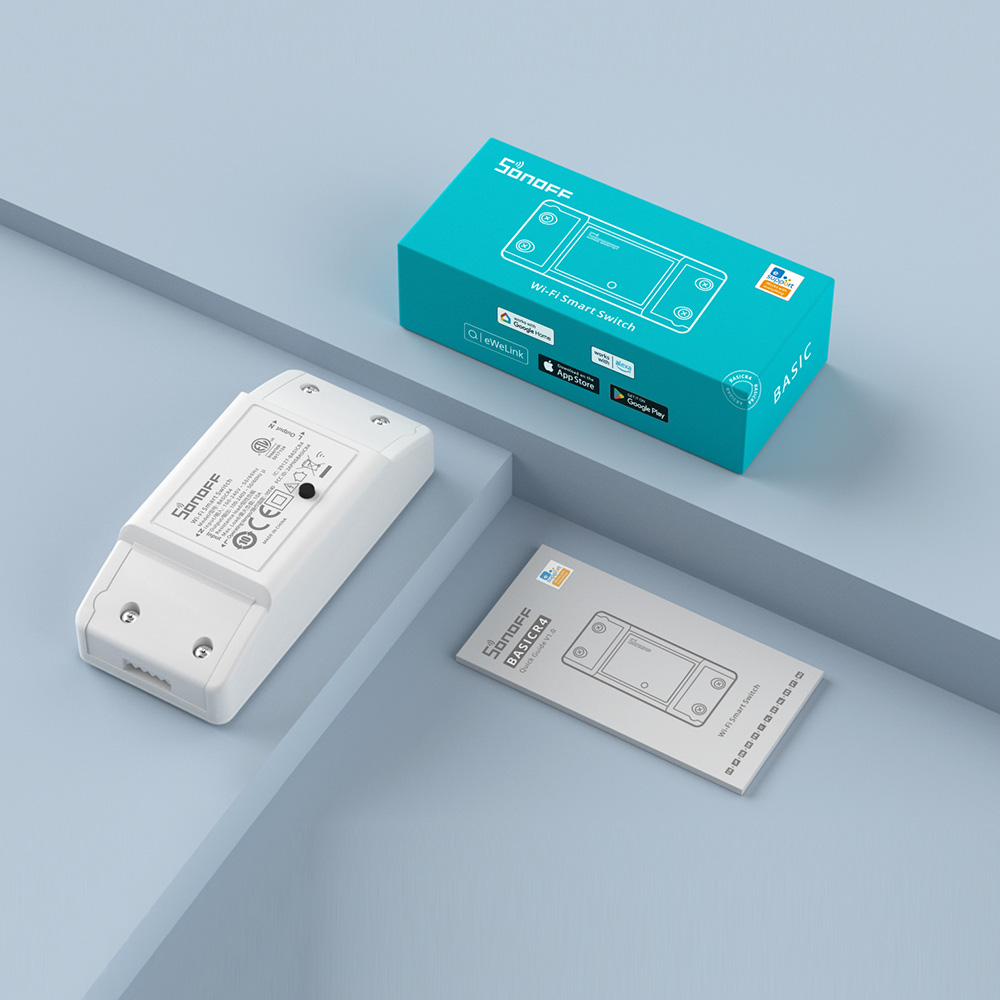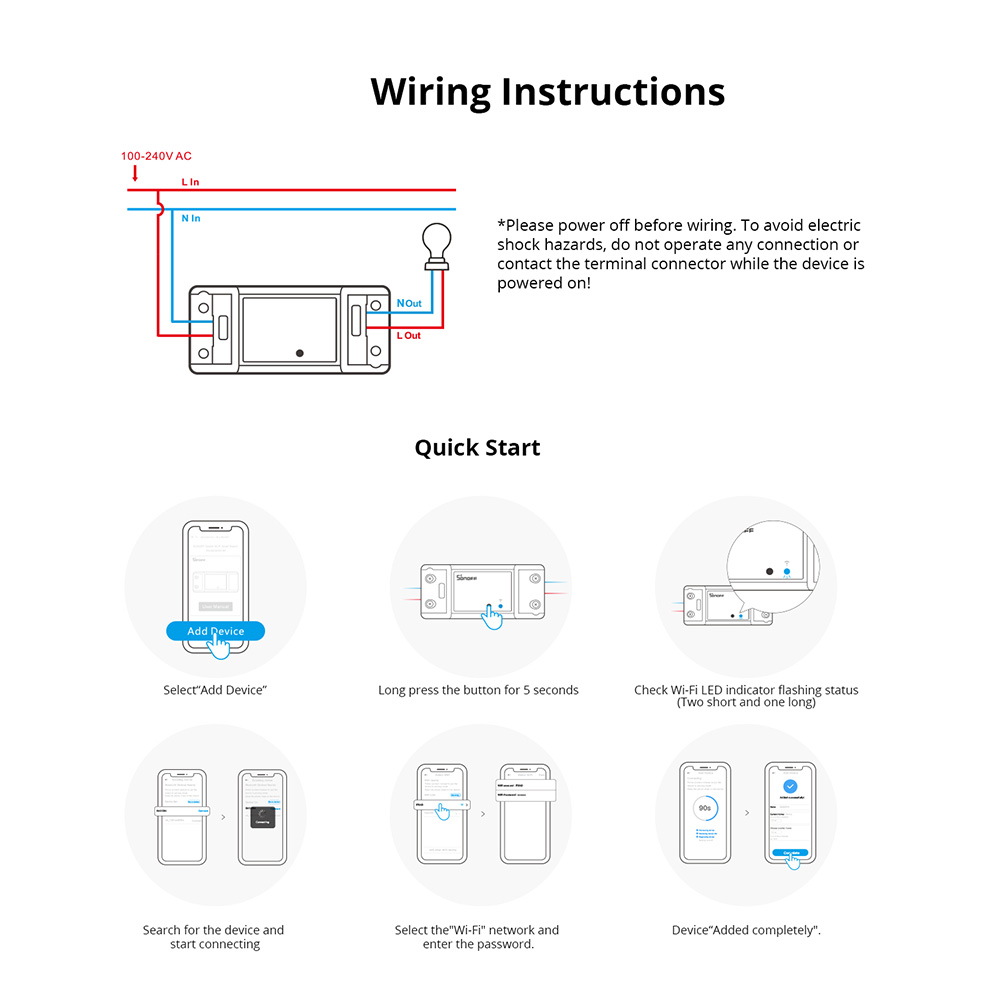- What is a Sonoff Basic R4 Smart Switch?
The Sonoff Basic R4 Smart Switch is a Wi-Fi-enabled smart switch designed to control various home appliances and devices remotely.
- What is the difference between Sonoff Basic R2 and Sonoff Basic R4?
Compared with Basic R2, Sonoff Basic R4 introduces three new functions: Magic Switch Mode, Auxiliary Overheating Protection, and “eWeLink-Remote” Control.
- How do I set up the Sonoff Basic R4 Smart Switch?
- To set up the Sonoff Basic R4, first download the eWeLink app using this link
https://smartioleb.com/app/ewelink/
- Connect the switch to your home 2.4Ghz Wi-Fi network, and follow the app’s instructions to add the device. Once added, you can control the switch from your smartphone.
- To set up the Sonoff Basic R4, first download the eWeLink app using this link
- Do I need an electrician ?
The installation of the Sonoff Basic R4 typically requires basic electrical knowledge and skills. If you’re comfortable working with electricity, you may be able to install it yourself.
However, if you’re unsure or uncomfortable with the installation process, it’s always best to consult a qualified electrician to ensure the switch is installed safely and correctly.
If you need any assistance from our support team for the installation, we can provide you this additional service.
- Can I control the Sonoff Basic R4 with voice commands?
Yes, the Sonoff Basic R4 is compatible with Amazon Alexa and Google Assistant. You can link your eWeLink account to these services and control your devices using voice commands.
- Is the Sonoff Basic R4 compatible with Apple HomeKit?
The Sonoff Basic R4 does not natively support Apple HomeKit. However, it can be integrated using third-party solutions like Homebridge, which allows you to control the switch with Apple devices.
- Can I use the Sonoff Basic R4 to schedule my devices?
Yes, the eWeLink app allows you to set timers and schedules for your connected devices. You can automate turning your devices on and off at specific times or based on certain conditions.
- Is the Sonoff Basic R4 safe to use with all appliances?
The Sonoff Basic R4 is designed to work with a wide range of household appliances. However, ensure that the connected device does not exceed the switch’s rated power capacity (10A/2200W).
- Can I use the Sonoff Basic R4 with my Water Heater?
No, the water heater usually has a lot higher start Amp, so you should connect it to a minimum of 20 AMP. And these Relays have no power protection.
Better use:
Sonoff TH Elite Temperature and Humidity Monitoring Switch 20A.
Sonoff Basic R4 Smart Switch
7 $
This device can be used to:
- ✅Add smart control to your existing switch
- ✅Schedule your lamp to turn on/off from an app
- ✅Control your devices using Alexa voice control
We want you to know
- Neutral Wire Required.
- Read manual before installation.
- Power should be cut off before installing the device.
- The router must be 2.4GHz (5.0GHz Wifi is not supported), but there is no limitation for smart phone network 4G Wi-Fi network.
This device can be used to:
- ✅Add smart control to your existing switch
- ✅Schedule your lamp to turn on/off from an app
- ✅Control your devices using Alexa voice control
FAST DELIVERY – cash on delivery
Product Information
 Sonoff Basic R4
Sonoff Basic R4
The Sonoff Basic R4 is a simple, beginner-friendly smart switch. It connects to your home WiFi, so you can control your lights or other devices straight from your phone, even if you’re not at home!
You can also control it locally without using the internet, through special remote controls (called eWeLink-Remote). This makes it super convenient whether you’re in or out of the house.
Benefits:
- Control from Anywhere
- With the Basic R4, you can turn your lights or devices on and off using an app called “eWeLink.” This means you don’t have to be home to control things—you can do it from anywhere!
- eWeLink-Remote Control
Sonoff Basic R4 is a smart switch with the gateway function of “eWeLink-Remote”. You can add “eWeLink-Remote” sub-devices, use S-Mate2 to pair with Basic R4, and then set the scene, you can reach the two-way control and local control.
- Control Multiple Devices at Once
You can group several devices together and control them all at the same time, making life easier.
- Is It Safe?
Yes! The Basic R4 comes with safety features. It has a sensor that checks the temperature of the device. If it gets too hot, it will shut off to prevent any danger like fire or damage.
The Sonoff Basic R4 makes your life easier by giving you control over your home, and it’s safe to use too!
Product Information
 Sonoff Basic R4
Sonoff Basic R4
The Sonoff Basic R4 is a simple, beginner-friendly smart switch. It connects to your home WiFi, so you can control your lights or other devices straight from your phone, even if you’re not at home!
You can also control it locally without using the internet, through special remote controls (called eWeLink-Remote). This makes it super convenient whether you’re in or out of the house.
Benefits:
- Control from Anywhere
- With the Basic R4, you can turn your lights or devices on and off using an app called “eWeLink.” This means you don’t have to be home to control things—you can do it from anywhere!
- eWeLink-Remote Control
Sonoff Basic R4 is a smart switch with the gateway function of “eWeLink-Remote”. You can add “eWeLink-Remote” sub-devices, use S-Mate2 to pair with Basic R4, and then set the scene, you can reach the two-way control and local control.
- Control Multiple Devices at Once
You can group several devices together and control them all at the same time, making life easier.
- Is It Safe?
Yes! The Basic R4 comes with safety features. It has a sensor that checks the temperature of the device. If it gets too hot, it will shut off to prevent any danger like fire or damage.
The Sonoff Basic R4 makes your life easier by giving you control over your home, and it’s safe to use too!
Specifications
What's included
- Sonoff Basic R4 Smart Switch.
- User Manual and Certification.
Delivery, Returns & Warranty
Delivery
Enjoy free delivery across Lebanon on orders over $30. We also offer pickup and same-day delivery options. For more details, visit our delivery information page.
Returns
We provide a 15-day return window for all orders, subject to certain exclusions. Please note that cash refunds are not available. For complete details, visit our return policy page.
Warranty
Our products are warranted to be free from manufacturing defects. If a product sold by us is found to be defective, we will, at our discretion, repair or replace it with a new one. Certain exclusions apply. For full details, please review our warranty policy page.
Is this a gift or surprise? Please choose a gift-wrapping option on the checkout page if you wish to add extra gift-wrapping. Extra costs may apply.
Download Specs & Manual


Basic R4 DIY Smart Switch
The Sonoff Basic R4 is a simple, beginner-friendly smart switch. It connects to your home WiFi, so you can control your lights or other devices straight from your phone, even if you're not at home!